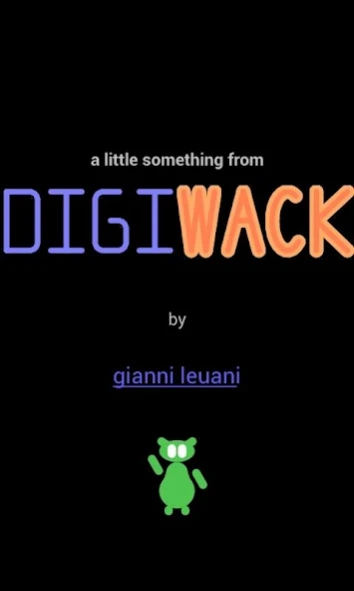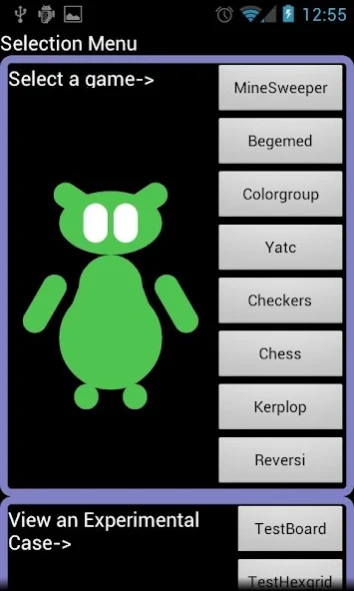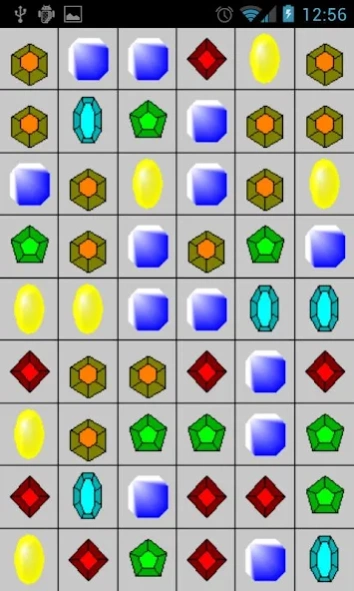Digiwack Board Games 1.5.1
Free Version
Publisher Description
Digiwack Board Games - A collection of mini-games based on a universal Board Game system.
A collection of mini-games based on a universal Board Game system I've developed over the years.
Includes:
MineSweeper... with optional Hexagon mode
Begemed... lots easier with optional Hexagon mode
ColorGroup... eliminate all the adjacent colors
Yatc (Yet Another Tetromino Clone) with optional Pentominoes and Hexominoes!)
Checkers... your standard 2 player game of checkers, on an extra large board
Chess... your average 2 player game of chess.
Kerplop... land pieces next to your opponent's to capture their pieces.
Reversi... your average game of reversi, with an optional extra large board and 4 possible players.
Klondike... Same logic as my other Klondike game.
Twosies... Match similar tiles to each other, combine to form higher values.
And a few others...
If you found this app at a site other than the Android Marketplace, Digiwack Software does not support any "features" that may have been added after it was scrapped from Google Play. You can find the original source of this App here: https://play.google.com/store/apps/developer?id=Digiwack+Software
About Digiwack Board Games
Digiwack Board Games is a free app for Android published in the Arcade list of apps, part of Games & Entertainment.
The company that develops Digiwack Board Games is Digiwack Software. The latest version released by its developer is 1.5.1. This app was rated by 1 users of our site and has an average rating of 5.0.
To install Digiwack Board Games on your Android device, just click the green Continue To App button above to start the installation process. The app is listed on our website since 2015-05-11 and was downloaded 13 times. We have already checked if the download link is safe, however for your own protection we recommend that you scan the downloaded app with your antivirus. Your antivirus may detect the Digiwack Board Games as malware as malware if the download link to com.digiwack.boardgame is broken.
How to install Digiwack Board Games on your Android device:
- Click on the Continue To App button on our website. This will redirect you to Google Play.
- Once the Digiwack Board Games is shown in the Google Play listing of your Android device, you can start its download and installation. Tap on the Install button located below the search bar and to the right of the app icon.
- A pop-up window with the permissions required by Digiwack Board Games will be shown. Click on Accept to continue the process.
- Digiwack Board Games will be downloaded onto your device, displaying a progress. Once the download completes, the installation will start and you'll get a notification after the installation is finished.